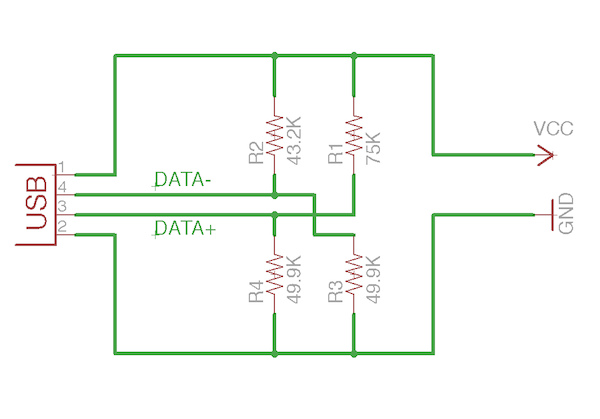This is just a quick post about a board I made to program a whole bunch of ATmega 328’s for some kits I’m making. I am ordering the 328’s in bulk, so they are brand new and do not have an Arduino bootloader on them. One of the ways you can get an Arduino bootloader on a factory fresh 328 is use an Arduino Uno and a USBTiny. Sure, I could pop about 100 of these into an Uno, but that would be a lot of work as well as wear and tear on the 28 DIP socket on my Uno.
The answer? A ZIF socket! These are fantastic! Anyone who has installed/upgraded a CPU in a computer knows what these are. ZIF stands for Zero Insertion Force. That means you drop the chip in the socket very easy, then pull a lever down to secure the contacts and prevent the chip from bouncing out of there. Making swapping out a bunch of chips to program them a lot easier, faster, and less prone to damage to the pins or chips!
You can get these 28 Pin ZIF sockets at Adafruit, and for cheep! There is also a 40 pin version if your heart or project so desires. Sparkfun has this part in their Eagle library, if you don’t have it, and use eagle, I would get it. There is a lot of good stuff in there. 🙂 And on another note, if you don’t have the Adafruit Eagle library, it’s worth having also.
You can download the board and schematic Eagle files here, or get the image version here.
And a big happy birthday to my first daughter Anna, who came into the world today!!! A future maker? Engineer? Who knows, but I can tell you this, She. Is. Awesome.

😀